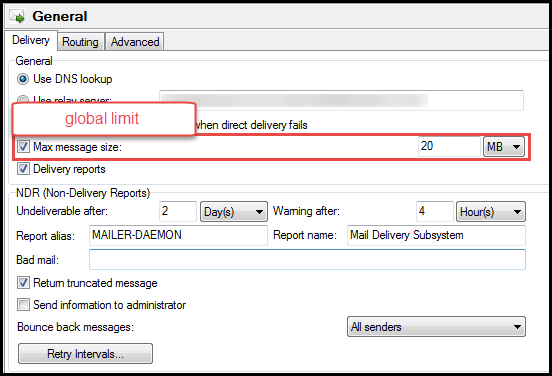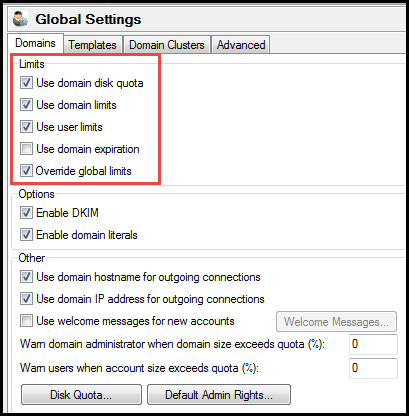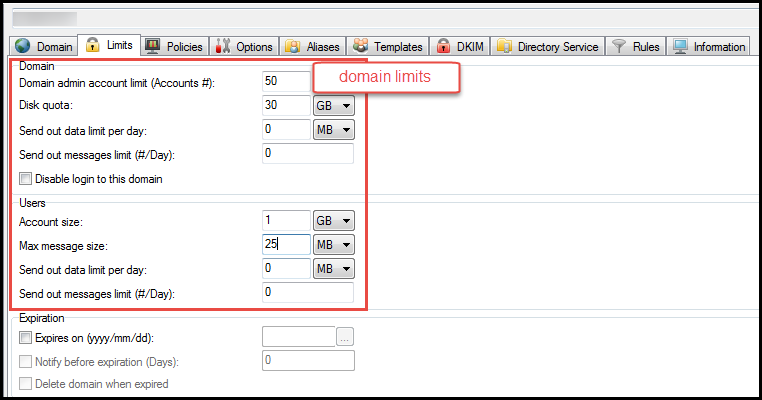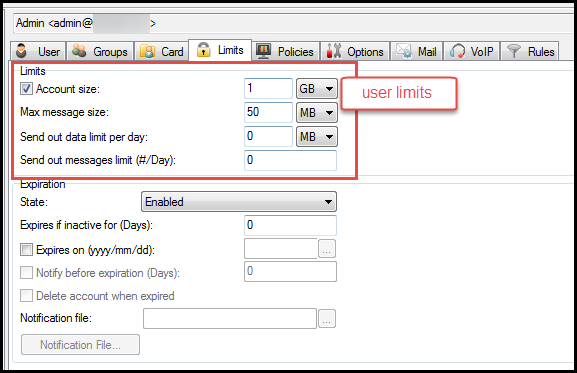|
How do I set Global, Domain and Accounts Limits?
Posted by Dayan D. Jeremiah, Last modified by Dayan D. Jeremiah on 06 July 2015 08:37 AM
|
|
|
In IceWarp you can set mail size limits at three levels;
Global Limit The global limit applies to all accounts within all domains and is defined in Mail > General > Delivery > Max Message Size . NOTE : There is 30% overhead for messages with attachments (encoded in base 64), so for a 10 MB limit, please specify 13 MB.
Domain and User Limits To make full use of the Domain and User Limits you would first need to enable the global limit override in Domains & Accounts > Global Settings > Domains tab as shown below;
Once the Global Settings Limits has been enabled you can then apply the limits to your domains and or accounts as shown in the screen shots below; NOTE : There is 30% overhead for messages with attachments (encoded in base 64), so for a 10 MB limit, please specify 13 MB.
If you have a large number of existing domains or accounts you can also use the tool.exe command to set the limits via an API call, for example; tool.exe -filter="U_AuthMode !=5 AND U_Type=0" modify account "*@domainname.com" u_maxbox 1 u_maxboxsize 2097152 u_maxmessagesize 20480 The command above will set the mailbox size limit to 2GB and maximum message size to 20MB for all accounts in domainname.com The variables used in the example above are;
For a complete list of available API variables please refer to the apiconst.pas file located in your IceWarp installation folder; <icewarp_dir>\api\delphi\ | |
|
|